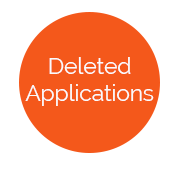Active Applications
The Active Applications grid displays the applications for Active students ONLY.
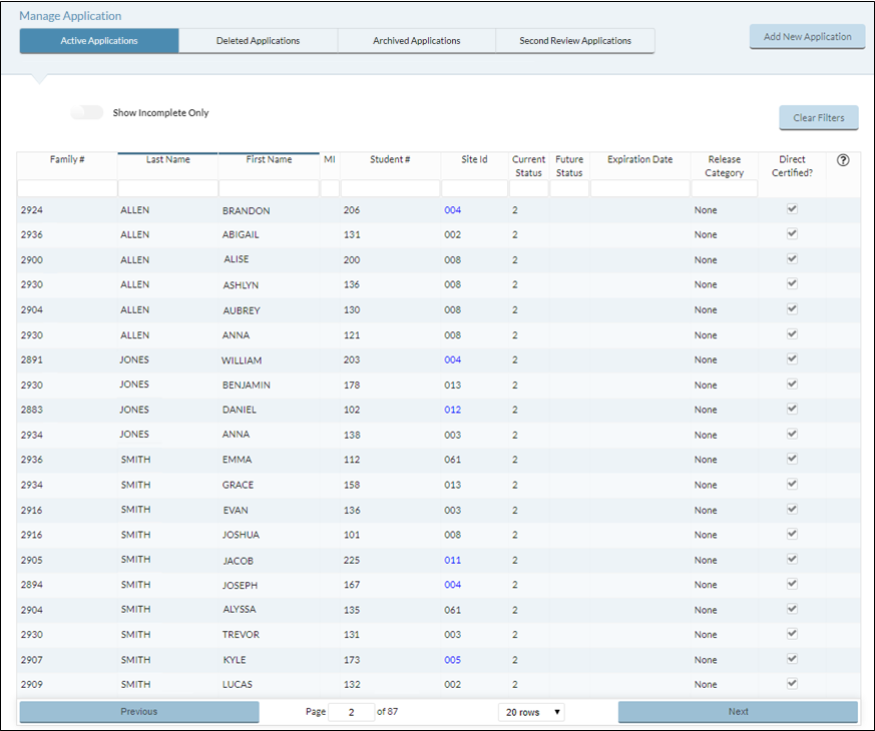
- Click the Show Incomplete Only toggle button to show only incomplete applications.
- You can use the available fields at the top of each column to filter results in the grid.
Click the
 button to clear all filters applied.
button to clear all filters applied.
Click the
 button to view additional information.
button to view additional information. 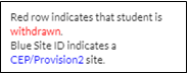
-
Hover over an Application and click the
 Cog Option to View/Edit, History, Notes, Re-print Letter, or Delete.
Cog Option to View/Edit, History, Notes, Re-print Letter, or Delete.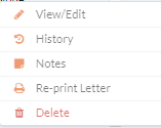
-
View/Edit will open the existing application in Application Hub.
-
History will display any changes made after the application was originally entered.
-
You can filter the changes by All, Household, Member or Student.
-
The most recent changes are shown at the top of the list. It will show each field that was changed, with the Old and New Values.
-
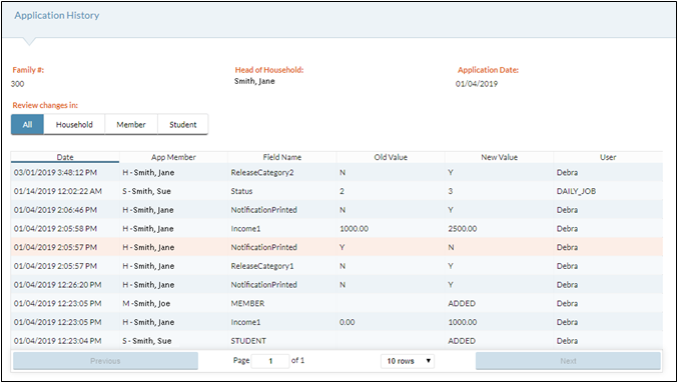
-
Notes will display any notes for this application.
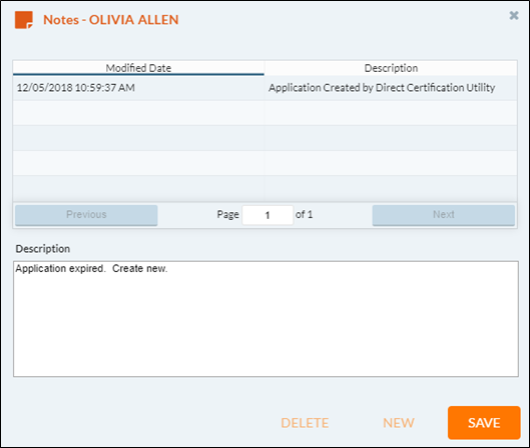
-
Enter a note in the Description field.
- To clear the Description field, click New.
- To delete a note, highlight the note in the grid and click Delete.
-
Click Save.
-
-
Re-print Letter will display (and therefore re-print) any notification and/or direct certified letters for students on this application.
-
Delete will delete the entire application and move the application to the Delete Applications section. The Status will change to 4 immediately with no 10-day waiting period.
-
This option should only be used if an application had been entered by mistake. Applications usually should remain on file for the entire school year. When a household leaves the district, the students just need to be withdrawn.
-
Deleting an application does not automatically remove the student from the Meals Plus database. When a deletion is completed from Manage Application, if there is no Transaction History, it will ask if you want to delete the student record entirely. If Transaction History exists, you will get an option to withdraw the student.
-
The household information and history for deleted applications can still be viewed under Manage Application: Deleted Applications.
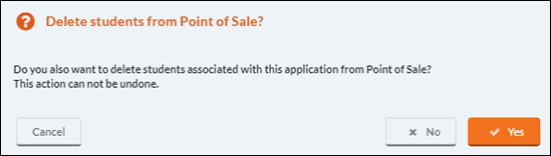
-
Click Yes to delete the student(s) from Meals Plus Web or No to keep the student(s) in Meals Plus Web.
-
-
-
Applications with Future Dates
Once a school year is closed, you will not be able to enter or modify any applications in the closed year.
However, you can start entering applications for the new school year once you have set up the income brackets for the new school year.
If you are entering applications for the new school year before July 1, the application date must be in the new school year, and any status changes will not be effective until July 1.
Notes on Incomplete Applications
- Student personal information and meal status updated on an Incomplete Application will not be saved. However, the following information will be saved if updated:
- Student Income
- Head of Household information and Income
- Household Members and Income
- Incomplete Applications cannot be selected for Verification.
- You cannot check the incomplete application box when modifying an application that was selected for verification.
- You can, however, select Deny As Incomplete in the Selected for Verification applications.
- If a student is on an incomplete application and is also marked as Direct Certification, you must review the application and manually uncheck the incomplete application box if necessary.
Summary of Application Codes
| Application Type | Status | Temporary? | Exempt from Verification? | Notes |
| Direct Certified | 2 (Free) | No | Yes | Based on agency certification. |
| Homeless / Migrant / Runaway | 2 (Free) | No | Yes | Based on HMR liaison certification. |
| Case # (SNAP, FDPIR or TANF) | 2 (Free) | No | No | Applies to one student only. |
| Income |
2, 3, or 4 Free, Reduced or Denied. Based on income and family size |
No (unless flagged by user) |
No | Household Size = total of names listed. |
| Foster child | 2 (Free) |
No (even if zero income) |
No | May be included on application with other students. |
| Emancipated | Based on Case # or income/size | No | No |
Head of Household is also the student. |
OR,